Results of a 90 Day Experiment Capturing Appointment Bookings from Google My Business
In early August 2107, Google started rolling out a new Google My Business feature that allowed businesses to post an appointment booking url on their Google My Business listing. The increased visibility and ease of setting this up has a lot of businesses and digital marketing managers excited at the prospects, so we thought we’d run an experiment over the course of 90 days.
Now that a little over 90 days have passed since we set up the appointment URL, we’ll look back at the last 90 days of our client’s results.
Methodology
In general, because we wanted to test the effectiveness of this tactic only, we kept things simple. We set the appointment URL using a UTM tagged copy of the contact page so that we could keep track of how many people were coming in from the link. We didn’t do anything out of the ordinary to boost the use of the appointment URL. For all intents and purposes, the 90 day experiment was identical to normal months for this client.
We had previously optimized the Google My Business listing to help boost their local SEO and as a result they were ranking highly in local searches. However, we did not change anything on this front during the 90 day experiment.
Results
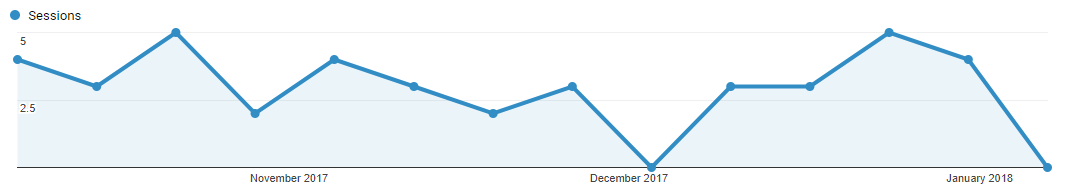
After 90+ days of data, we reviewed the analytics data to see how many sessions originated from the appointment URL we’d set up. Over the preceding 3 months, 41 new sessions had come in from the URL.
Looking into the Google My Business Insights report for the last quarter, this is actually lower than we might have expected. Over the same amount of time, the Insights report shows out of 12.8k views on both maps and local search listings, 300 people visited the practice website, 370 requested directions, and 227 called the practice. Compared to these metrics, the appointment URL, with only 41 clicks, was only about 20% as effective.
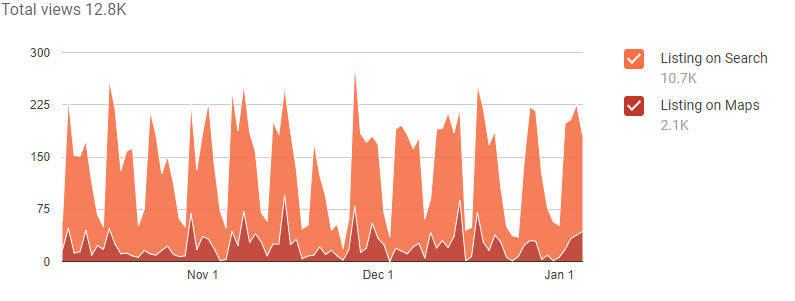
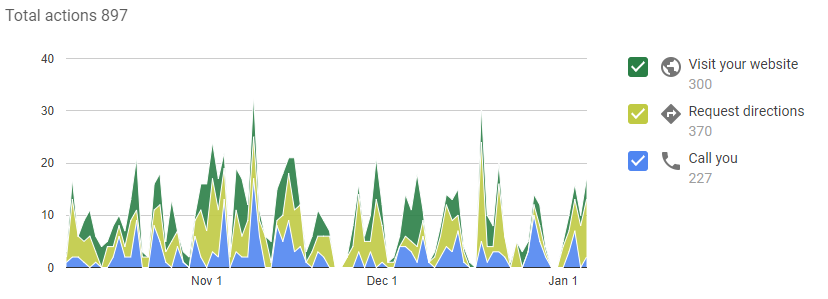
Issues and Improvements
One limiting factor on the appointments URL is that, while labeled “Appointments” on the page, the full URL is not shown. It’s possible many people are conditioned to click the much more prevalent button for the website and click-through to the contact page from there. It’s also possible that people, only seeing the base domain, don’t know the appointment URL is different and are actually typing or copying the URL rather than clicking. It’s hard to isolate.

One tactic we could potentially use to increase the numbers would be to run ads using the Adwords Express platform to increase the visibility of the listing, however, we would expect this would increase all the metrics not just the appointment URL.
Another would be to utilize one of the integrated booking systems that would create a more prevalent booking link in the listing. These platforms, like ZocDoc.com and Booksy, create a much larger section for the bookings. For example, ZocDoc’s integration creates a large heading that reads, “Make an appointment,” and uses a “continue booking” link. The net effect is that it looks and feels more like an appointment booking and less like just another link to the site.
While the results were not as positive as we were expecting, setting up the appointment URL only took 5 minutes and generated 41 new sessions with no extra work. With such a low level of effort required, we consider this item to be part of a well-optimized local search optimization plan. Bottom line: this new pathway for traffic back to the site wasn’t a runaway success for our client, but it wasn’t a failure either. We’ll continue to use this feature and we recommend creating an appointment URL on your Google My Business listings, too.