Google is continuing their push to better accommodate the growing trend of mobile use, and they are redefining how “mobile-friendliness” affects your site’s search rankings. Starting April 21, according to this post on the Google Webmaster Central Blog, Google search results will start seeing the effects of this latest change. What does this mean for you?
Now is the time to go mobile
According to the most recent data from Comscore, as we transitioned from 2013 to 2014 (2015 isn’t out yet) we also transitioned into an era where most digital activity occurs on mobile devices. Smartphones and tablets are literally taking over. To better serve these users, Google has gone out of their way to encourage you to make your site mobile-friendly and this latest announcement is just the next step. Now is the time to make your site mobile-friendly. Even if you don’t put much stock in SEO and search rankings, take this opportunity to future proof your site so you can better capitalize on the ever increasing numbers of mobile devices that are taking the web by storm.
What can I do to make sure my website is mobile-friendly?
Start by checking your website with Google’s mobile-friendly test to determine your current status (there are more details below). Then for more details, review Google’s guide to mobile-friendly sites. It runs you through the basics and gives you a number of options depending on your situation. The guide offers insights into using third party software to make your site mobile-friendly versus hiring a developer or company for a complete redesign.
Another good place to start is Google Webmaster Tools. If you aren’t already using Webmaster tools to alert you to issues on your site, you need to start today. It doesn’t take much to get everything set up and you’ll start getting notifications about site issues from Google as well as a suite of tools to make sure your site is performing at its best.
A couple of specific things you should check are:
- The Mobile Usability Report within Webmaster Tools
- The Mobile-Friendly Test from the guide
- How your site appears in search results
The Mobile Usability Report is best for checking an entire site. It require Webmaster Tools to be running on your site, but it automatically analyzes and provides feedback for every aspect of your site. Some of the issues maybe easy fixes and others may require a conversation with your web developer. You can see an example of a site with mobile usability issues below:
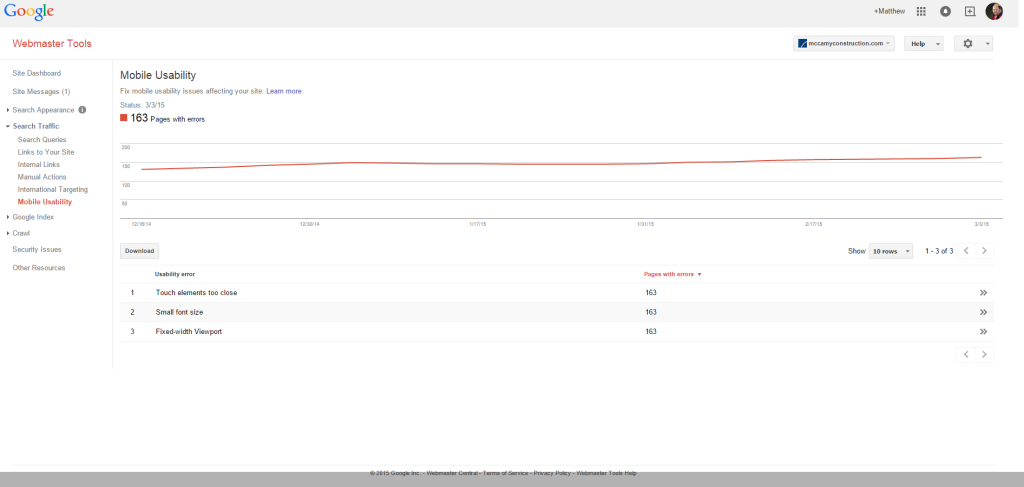
The Mobile-Friendly Test is great for small sites or if you just want to check a few pages of a larger site, because it requires you to input each URL you’d like to check. The results, which will look something like the screenshot below, provide a nice overview of the results for the specific URL you entered, including an approximation of how the page looks on mobile devices and immediate feedback on whether the page is Mobile-Friendly (the green text).

Perhaps the quickest and easiest way to check up on your site’s mobile-friendliness is to grab your smartphone or tablet and do a Google search for your site or a keyword you know you rank well for. If your site meets Google’s standards for Mobile-Friendly sites, you will see a small gray “Mobile-Friendly” annotation on your search result like the one below:

The Bottom Line
Your site needs to be mobile-friendly not because Google might “penalize” you, but because more and more of your website visitors, who might become new clients or customers, will be using a mobile device to view your site. Google is just providing the incentive and the tools to help you get your site whipped into shape.
What should you do? Make Plans for a Website Upgrade
If you took the mobile friendly-website test and your site didn’t pass – you need to make a plan to invest in website changes. Take this opportunity to revisit the design, content and functionality of your website and really turn your website into a marketing asset. We know that process isn’t easy to do on your own, so if you need website strategy and design help, let us know. Start with a free website audit below!